STA (RF version)-Torque & Angle Calibration
What are required
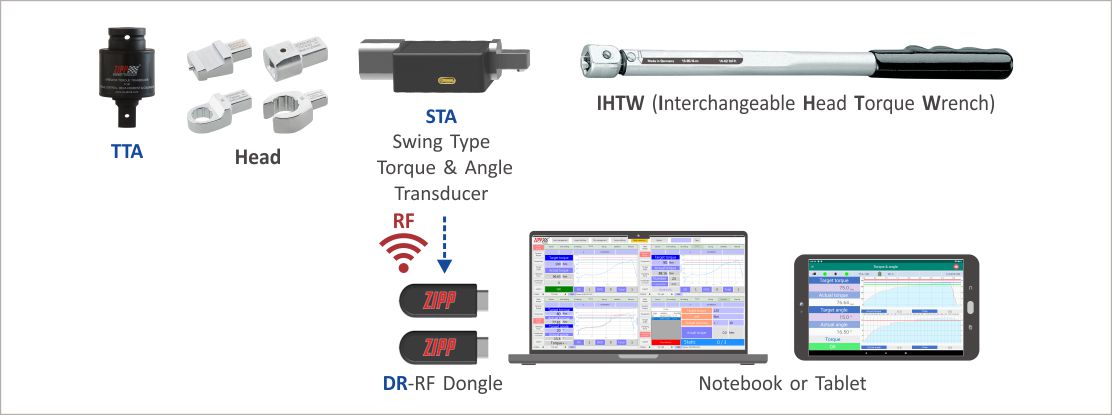 System Architecture
System Architecture
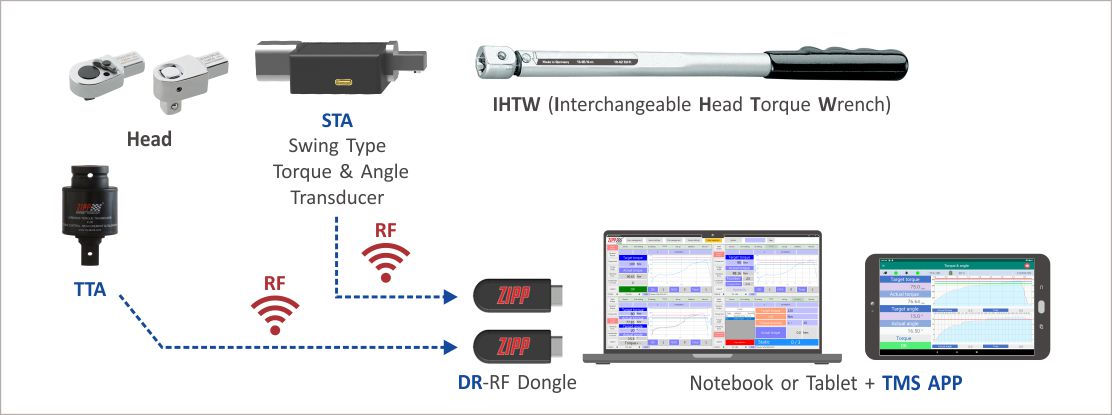
Procedures
- Assemble the HEAD with STA & Interchangeable Head Torque Wrench.
- Insert the two Dongles into the NB separately.
- Open TMS APP software.
- Set up the TTA Dongle & STA Dongle ports respectively.
- Complete the pairing of TTA and STA respectively, after setting, turn on the TTA and STA.
- Continue to press the “Torque Correction” button to enter the “Torque Correction” page.
- Select the STA mode in TMS APP to enter the setting page and select the STA model you want to use.
- In TMS APP, select STA mode to enter the setting page and select the TTA model you want to use.
- Press the “Add” button and enter the tool combination number & name, Head number and torque wrench number The system automatically catches the STA number in the connection.
- Set the target torque.
- Insert the assembled STA wrench into the TTA, then continue to attach the socket and start to tighten the bolt.
- Stop tightening when the TTA indicates that the target torque has been reached.
- The system automatically fills the static torque value of TTA and STA into the corresponding form field in the software to complete the torque calibration.
- After the system completes the correction of the torque value, the operator needs to measure the length of the torque arm and fill in the angle parameter, then press the “Save” button to complete the angle calibration.
